Microsoft’s new Copilot AI assistant is being billed as an “everyday AI companion” – but what does that really mean for users? One of Copilot’s standout features is its ability to summarise lengthy documents with just a simple prompt.
It’s great for when you need to condense a lengthy report, extract key points from a contract, or get the gist of meeting minutes. Copilot can crunch through the text and spit out a concise summary in seconds.
So how do you actually use this document summariser? Let’s break it down.
How to summarise documents with Windows Copilot
1. Launch Copilot from the taskbar icon in the bottom-right corner of your Windows 11 desktop.
2. Click the paperclip icon to attach a file (.docx, .pdf, .txt, and others).
3. Select the document you need summarised.
4. In the chat prompt, simply type “Summarise this document” or a more specific instruction.
5. Hit send and Copilot will generate a summary in the chat window.
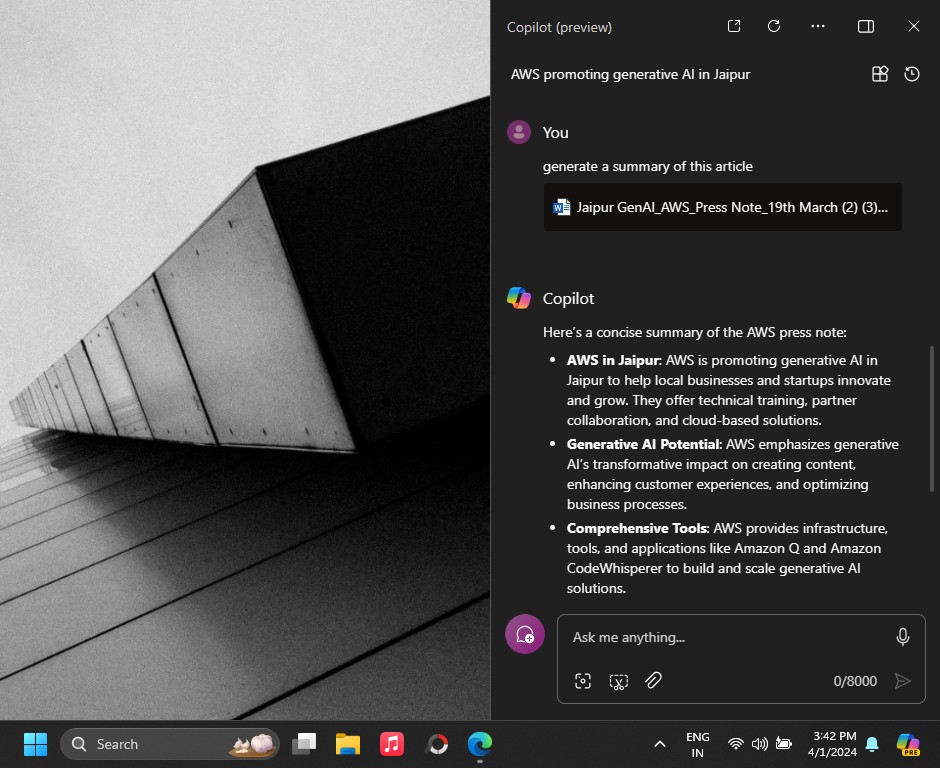
You also can get more creative with your prompts to extract exactly what you need:
“Summarise the key points from this contract”
“Give a 3-sentence summary highlighting the most important information in this report”
“Extract a bulleted list of the 5 main takeaways from these meeting notes”
“Condense this research paper into a 200-word abstract”
The possibilities are endless based on how you frame your request. You can ask Copilot to summarise for different audiences, extract specific data points, or rewrite the summary in your own voice.
The free 1MB limit is generous, but for larger docs, upgrading to Copilot Pro for Rs 2,000/month unlocks 10MB file summarisation among other premium features. But for basic summarisation needs, the free version is a windfall.
That said, you can extract the text and save it as a plain text document to stay under the size limit if the subscription is a non-option. 1MB can contain an enormous amount of plain text.